
Problems With SHAQ?
Some solutions to possible problems using SHAQ
Tom G. Stevens PhDPsychologist/Professor Emeritus, California State University, Long Beach
Send Feedback/Questions to: Tom.Stevens@csulb.edu
You Can Choose To Be Happy:
Site dedicated to enhancing human happiness, self-development, and success
SITE MAP: All free Self-help resources includes online book, You Can Choose To Be Happy, and SHAQ
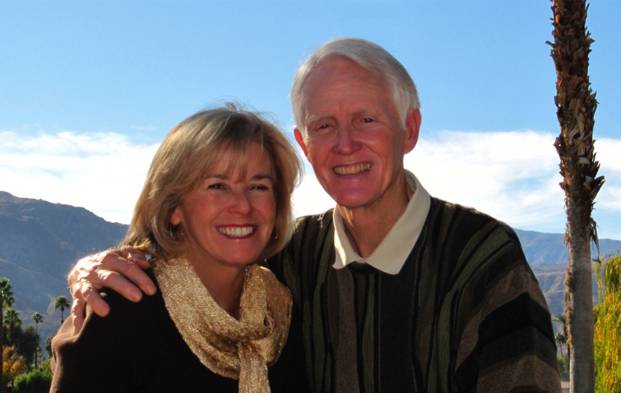
|
|||
| search engine by freefind |
HELP NOTES for Possible Problems Using SHAQ CARES
Can't get started
or can't close a window to proceed?
Need
Java Plug-In
Java Window Stays Open
Closing the SHAQ Results Frames
Problem with SHAQ or Computer Freezing
Can't Copy Results to Word Processor
Other Problems
YOU GET WARNINGS ABOUT SHAQ SAFETY OR YOUR BROWSER WON'T RUN JAVA APPLETS. Changing your Browser security settings temporarily to allow Java, popup windows, etc. may help. Some browsers don't work well or at all, although this changes from time to time.
NOTE: FOXFIRE and Google CHROME BROWSERS seem to work well, but MS INTERNET EXPLORER is not recommended.
CAN'T GET STARTED, CAN'T CLOSE A WINDOW TO PROCEED, or CAN'T VIEW A REQUIRED PLACE TO ENTER TEXT?
If you get stuck in some window that won't close because you can't find a button that indicates you should click on it to proceed, it may be a technical problem due to your computer screen resolution. It is very likely that you CAN see some sliver of the button (it is usually green). Look for that sliver and click on it. That should cause SHAQ to move on. If you can't enter required text, try finding a line to the right of the question/instruction and typing there (guess where it should be). That may work. We can't know exactly how SHAQ will appear on all browsers and computers. Unfortunately it will vary some with each.
NEED the latest JAVA PLUG-IN? Most web browsers (Internet Explorer, Foxfire, Chrome, etc.) have java built into them. If SHAQ won't load, you may need to change your Browser security settings to allow JAVA to work. While you are in the Security settings, make sure that you can copy and paste from Java Windows (so you can save your SHAQ results to a file).
Normally a pop-up window will tell you exactly what to do if you don't have a compatible Java Plug-in. Installation is very simple and important not only for running SHAQ but for many Internet operations on many websites.
CAN'T RE-START SHAQ OR CAN'T EXIT ALL OF IT'S FRAMES. CLOSE YOUR BROWSER--that will destroy all SHAQ information. Then re-open the Browser. Go back to SHAQ. [If an old version pops up, click on "Reload" in your browser tool bar.]
PROGRAM FREEZES BEFORE PRINTING RESULTS. Your computer probably does not have enough free memory (RAM), or your computer may be running too many large programs already for the amount of RAM it has available. This is not normally a problem on computers built the past few years.
- If you have had any other applications running on your computer besides your browser, restart your computer and have ONLY your browser running when you run SHAQ. Later you can open WordPad to copy the results into for saving to a file and/or printing.
- If you want to do a complete SHAQ assessment and you have very limited memory and SHAQ freezes, try the following: (1) Restart computer and retake SHAQ. This time ONLY check that you want to take SPECIFIC QUESTIONNAIRES. Then choose the first 1-3 questionnaires on the list. If that works then save your results and (2) Restart computer and take SHAQ again, this time check that you are a "Previous User" to avoid some of the same questions and again check that you want specific questionnaires. Then choose a few different questionnaires. Save your results, (3) Continue this process until you have taken all the questionnaires you want. If this doesn't work, email us.
PROGRAM FREEZES WHEN TRYING TO COPY RESULTS TO WORD PROCESSOR. This situation is similar to the one above. You have probably run out of RAM memory. Use the same methods to cope with this problem. Using a word processor that takes less memory such as WordPad (under Windows accessories or NotePad) may also solve the problem.
CAN'T COPY AND PASTE RESULTS TO A WORD PROCESSOR. Usually this problem is due to your Browser security settings being set to NOT ALLOW JAVA COPYING AND PASTING. Reset the setting. Usually that involves checking or unchecking a box--possibly in "Advanced Settings."
NOT ENOUGH RAM?
This situation is similar to the one above.
You have probably run out of RAM memory. Use the same methods as above to
cope with this problem. IN ADDITION TRY:
It may be that you can cut and paste smaller amounts of the results one part at
a time. (That way it takes less RAM memory to temporarily store the amount
that is copied.)
OTHER PROBLEMS? If you are having any problems with SHAQ, contact us at tstevens@csulb.edu . If possible, don't close your browser, so that your results won't disappear.
The BOOK (free download): Go to Contents of Dr. Stevens' book, You Can Choose To Be Happy: "Rise Above" Anxiety, Anger, and Depression.
SELF-HELP INFORMATION: FREE SELF-HELP materials available on this web site (click here to see list)
ORDERING the BOOK: How to ORDER You Can Choose To Be Happy
SHAQ QUESTIONNAIRE: Free Success and Happiness Attributes Questionnaire (SHAQ) to assess self on many factors including HQ-Happiness Quotient
EMAIL DR. STEVENS: Email feedback to Dr. Stevens tstevens@csulb.edu I welcome your comments about my web site or any of its contents.
Self-Help and other resources on this website (and site map)
Web site created and maintained by: Tom G. Stevens PhD Psychologist-Faculty Emeritus,
California State University, Long Beach Counseling and Psychological Services.
URL of this web site: http://www.csulb.edu/~tstevens
HOME PAGE: Return to Dr. Stevens' Home Page