
The Success and Happiness Attributes Questionnaire (SHAQ)
INSTRUCTIONS for COMPLETING SHAQ
Tom G. Stevens PhDPsychologist/Professor Emeritus, California State University, Long Beach
Send Feedback/Questions to: Tom.Stevens@csulb.edu
You Can Choose To Be Happy:
Site dedicated to enhancing human happiness, self-development, and success
SITE MAP: All free Self-help resources includes online book, You Can Choose To Be Happy, and SHAQ
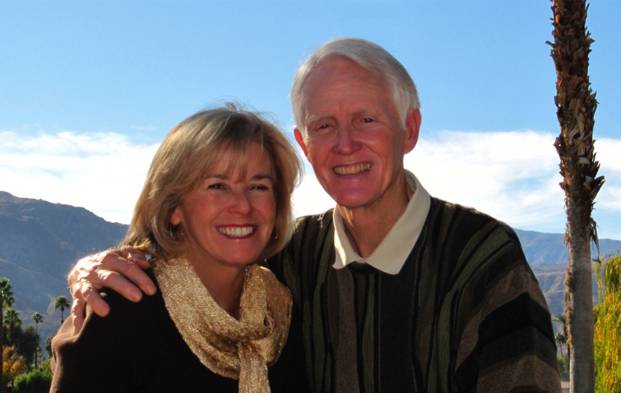
|
|||
| search engine by freefind |
Instructions for Completing SHAQ
SHAQ IS COMPLETELY ANONYMOUS and SAFE, and NO WEBSITE REGISTRATION REQUIRED!
==> IMPORTANT NOTE ABOUT SHAQ's SAFETY AND SECURITY--THIS APP has a DigiCert Digitally-signed certificate verifying its authenticity.
SHAQ has been thoroughly tested and WILL NOT CAUSE ANY HARM TO YOUR COMPUTER OR ACCESS ANY INFORMATION ON YOUR COMPUTER. You security software will check it for viruses, malware, etc and will not report any. However, since the SHAQ APP is new and has only been only used by a relatively small number of people, security software companies such as Norton, McAfee, etc. are not familiar with SHAQ and may advise you not to run it simply because few, if any, of their customers have used SHAQ. We can assure you that SHAQ is safe. This is a non-profit website running on a CSULB university server for your benefit and it IS SAFE! Thousands of people have taken the original version of SHAQ and we've never had a security or computer issue complaint.
SOLUTIONS
to POSSIBLE SECURITY SOFTWARE PROBLEMS:
*If your security
software warns you of risks because it is unfamiliar with SHAQ, go ahead
and choose to RUN SHAQ anyway (and allow SHAQ as an exception).
*If
you security software REMOVES SHAQ, then find an option to UN-DELETE or
RE-INSTALL SHAQ, then run it.
CHOOSE THE
RIGHT VERSION OF SHAQ
Now SHAQ comes in two versions--the SHAQ REVISED
VERSION and the SHAQ ORIGINAL VERSION (no longer supported).
1. The
SHAQ REVISED VERSION (Since 11/2014)
has revised scales and self-help information based upon our research
data gathered using the original version. Also, the revised
version is a STAND-ALONE APP similar to the type of app you would
download to your phone, except that the SHAQ APP has only been tested on
MS Windows PC computers. It may run on other computers, but will NOT run
on phones or tablets. However, once you download the SHAQ APP, you can
use it and its features as often as you want--or you can delete it after
use easily and there will be no trace left. [It only takes about
as much computer memory as 20-30 hi-res photos, so it is a relatively
small program.] If you have access to a Windows-based PC computer,
then we RECOMMEND THAT YOU USE THE SHAQ REVISED VERSION because of its
updated scales and subscales, self-help information, and self-help
links.
==> TO
DOWNLOAD (and complete) THE REVISED SHAQ APP, Download the 2 files below
to the SAME LOCATION (click on the links):
Step 1: Download RunSHAQ.exe [the file to
later run]
Step 2: Download RunSHAQ.exe.lwheap
(We recommend you read the information section below first.)
Note: For a complete copy of ALL SHAQ questions and scoring either 1. Complete SHAQ as above OR 2. Go to https://csulb.academia.edu/TomStevens
INFORMATION
ABOUT TAKING THE REVISED VERSION OF SHAQ
To take the revised SHAQ all you need to
do is:
1. DOWNLOAD the 2 SHAQ files to
the SAME
place on your computer. The easiest way to do this is to DOWNLOAD
them to your Windows "DESKTOP" so it will appear on you initial computer
screen making it easy to find. Otherwise be sure to RECORD where
you downloaded it, so you can go there to click on the file and run it;
OR most browsers will allow you to just RUN the download or to go to the
folder where the app was downloaded.
NOTE: If your
security software doesn't allow you to download RunSHAQ.exe, then have
the security software make an exception or "restore" the file. (See
notes on SHAQ's safety.)
2. CLICK ON the
RunSHAQ.exe (not the RunSHAQ.exe.lwheap) icon to START SHAQ. No
other installation is necessary. [Installation does not change the registry or any
other part of your computer.]
AFTER COMPLETING THE REVISED SHAQ
(These instructions are included in the pop-up results you get at the
end of SHAQ.)
1. SAVE YOUR RESULTS. Two
results windows pop up. One lists only the main scale results.
The other window lists ALL SHAQ results (all scales, subscales, and
questions). Clicking on the "Save Results" button will let you choose
where you want to save them.
2. STUDY YOUR
RESULTS to understand yourself better and to understand which
factors may be increasing or decreasing your happiness and success.
3. CLICK ON THE SELF-HELP LINKS (at the bottom of the
Self-Help Window) to open self-help Internet pages prioritized according
to your needs--based upon your SHAQ results. For future reference,
these prioritized self-help links are also listed at the bottom of your
SHAQ Results (that you saved in step1 above).
4.
MAKE A SELF-DEVELOPMENT PLAN. Put time on your schedule
to read and periodically assess yourself in the areas you want to
improve. (The use of the Choose To Be Happy
Checklist and the OPATSM Self-Management
System can assist you in making and sticking to your plan. Email Dr.
Stevens and let him know how you are doing.
5.
Future use of SHAQ. You can just leave SHAQ on your
computer and use it whenever you (or someone else) wants, or you can
very simply remove it by just deleting it [Right click on it and choose
"Delete"].
==> TO
DOWNLOAD (and complete) THE REVISED SHAQ APP, Download the 2 files below
to the SAME LOCATION (click on the links):
Step 1: Download RunSHAQ.exe [the file to
later run]
Step 2: Download RunSHAQ.exe.lwheap
(We recommend you read the information section above first.)
______________________________________________________________________________________________________________
2. The SHAQ
ORIGINAL VERSION (No longer supported) has the same questions as the
revised version, but it retains the original scales. Most of the
self-help information links are the same. A major difference is
that the original is a Java Applet that runs inside of an Internet
Browser such as IE, Firefox, Safari, or Chrome. Both versions of
SHAQ were developed by Dr. Stevens and are SAFE to run on your computer.
Your security software should confirm that they have no viruses, etc..
However, because there have been some security problems with Java
Applets in general, Internet Browsers now issue a dire warning about all
Applets that are about to run on them (or they won't allow them to run
at all). You can be assured that SHAQ is safe to run and will do
no harm to your computer. Thousands of people have taken SHAQ and we've
never heard of a security or computer problem. If one browser
won't run it, try another. NOTE: The original SHAQ was written as
a Java applet. Recent changes in Java security won't allow this
type of file to run, so you should USE THE REVISED VERSION ABOVE. (Note:
This version asks for your email; however, you can enter a fake email to
keep it anonymous.)
==> TO TAKE THE ORIGINAL
VERSION OF SHAQ, CLICK HERE.
_______________________________________________________________________________________________________________________________
3. Complete SHAQ QUESTIONS, ANSWERS, and SCORING INFORMATION (for MANUAL, paper & pencil version of SHAQ)
If you want to administer a set of written SHAQ Questions to yourself (or anyone else) and score them manually, then you may use the information in these two pdf files to do so.
3.1 ALL SHAQ QUESTIONS If you are just taking SHAQ for self-help, it is useful to just complete the questions even if you never score the results (see 3.2).
==> Click here to download ALL SHAQ QUESTIONS.
3.2 SHAQ RESULTS INFORMATION. This includes all SHAQ scales and subscales, and shows how each is scored. [The most important information is (1) which items are on which scales and (2) whether each item is scored in reverse or not. However, you can also (3) compute the actual mathmatical scores for each scale (from 0 to 1.00) from the information given if you choose.] IMPORTANT NOTE: The Appendices in the Scoring Instructions are for ADVANCED USERS ONLY.
==> Click here to download SHAQ SCORING INSTRUCTIONS.
____________________________________________________________________________________________________________________
WE VALUE YOUR
FEEDBACK--Especially about errors, typos, or other improvements
We
would like to know any comments you would like to make about
SHAQ--especially if you experience any problems of any kind or notice
any type of error--spelling, grammar, confusing questions or
instructions, etc.
IF THE SHAQ APP DOESN'T WORK
PROPERLY (very unlikely),
1. If you can, PLEASE COPY TEXT FROM THE DOS
OUTPUT WINDOW [1. Click on the left, top corner, choose edit, then copy.
2. Then Right-click on the text. 3. Paste the copied text into your
email to Dr. Stevens about the error.]
2. EMAIL EXACTLY WHAT YOU WERE
DOING AND SAW IN SHAQ WHEN THE ERROR OCCURRED (and the above text if you
have it). You can help save other users from having the same problem.
THANK YOU VERY MUCH FOR YOU HELP! This is a new version of
SHAQ and might still have a few problems
==> SEND ALL COMMENTS/FEEDBACK TO DR TOM STEVENS, EMAIL: Tom.Stevens@csulb.edu
We hope that you benefit from SHAQ and that you have a happy and successful life!
For testing only RSe For testing only RSlw
The BOOK (free download): Go to Contents of Dr. Stevens' book, You Can Choose To Be Happy: "Rise Above" Anxiety, Anger, and Depression.
SELF-HELP INFORMATION: FREE SELF-HELP materials available on this web site (click here to see list)
ORDERING the BOOK: How to ORDER You Can Choose To Be Happy
SHAQ QUESTIONNAIRE: Free Success and Happiness Attributes Questionnaire (SHAQ) to assess self on many factors including HQ-Happiness Quotient
EMAIL DR. STEVENS: Email feedback to Dr. Stevens tstevens@csulb.edu I welcome your comments about my web site or any of its contents.
Self-Help and other resources on this website (and site map)
Web site created and maintained by: Tom G. Stevens PhD Psychologist-Faculty Emeritus,
California State University, Long Beach Counseling and Psychological Services.
URL of this web site: http://www.csulb.edu/~tstevens
HOME PAGE: Return to Dr. Stevens' Home Page